Support Tickets
Support Tickets
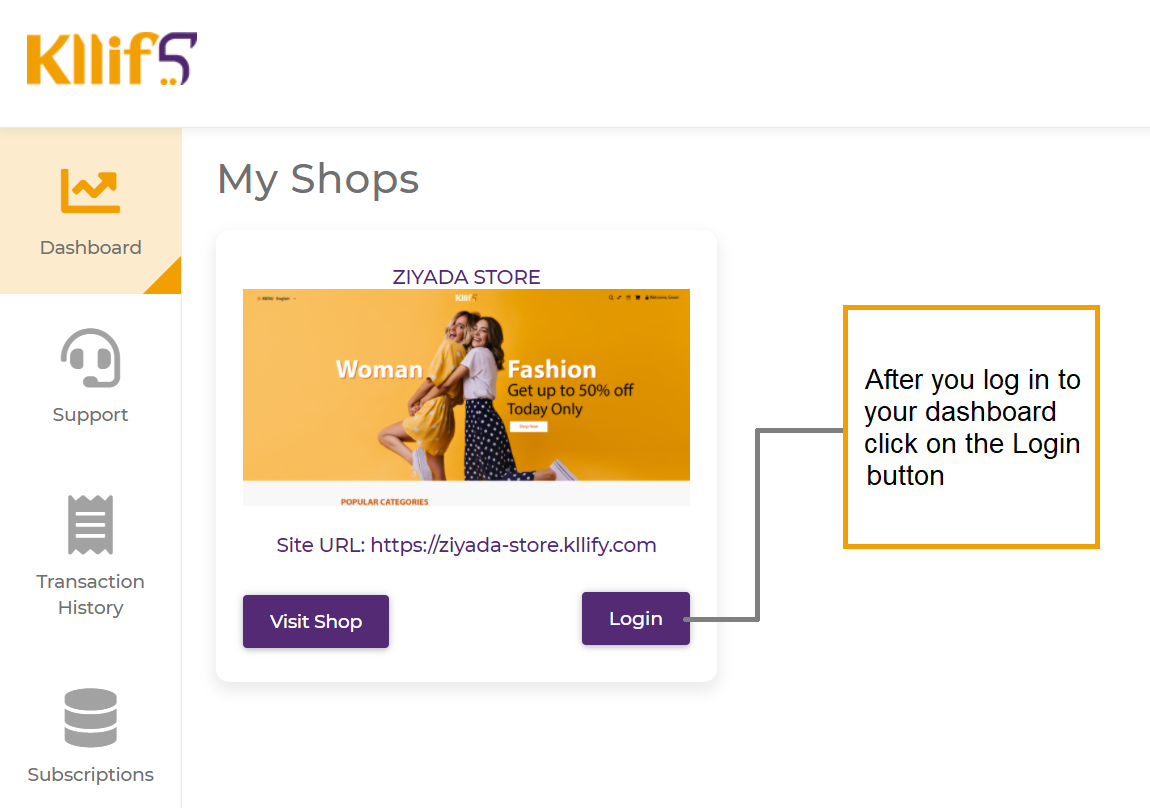
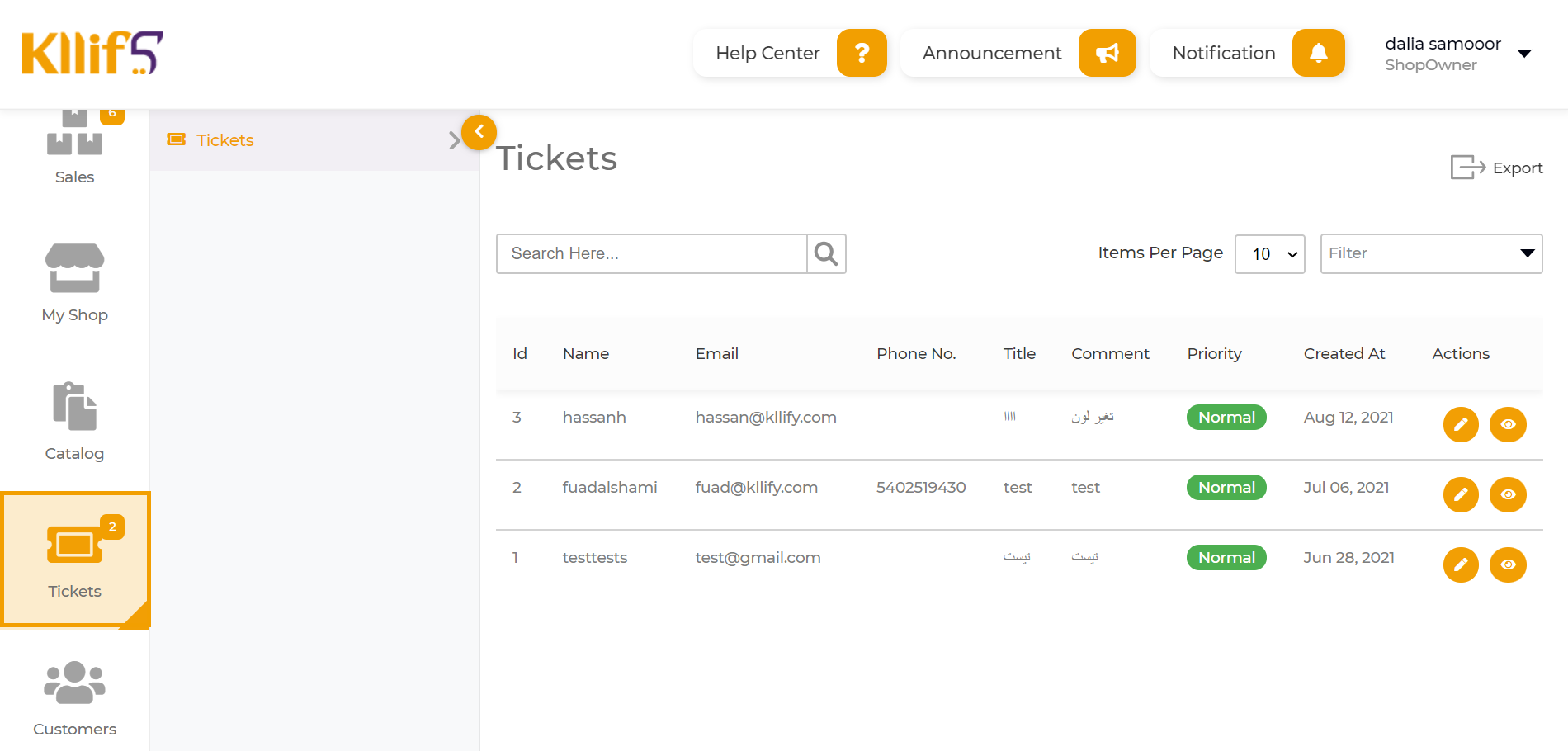
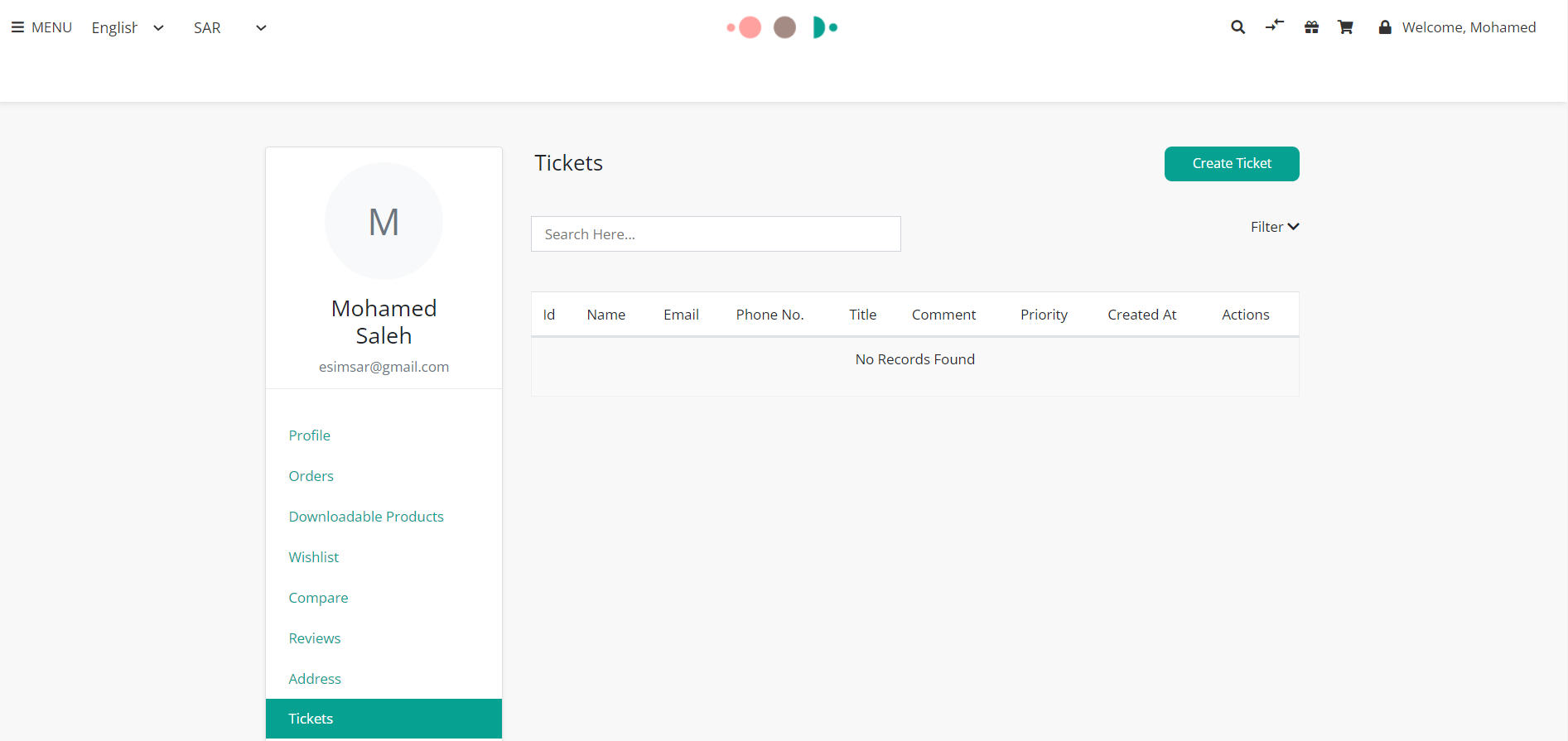
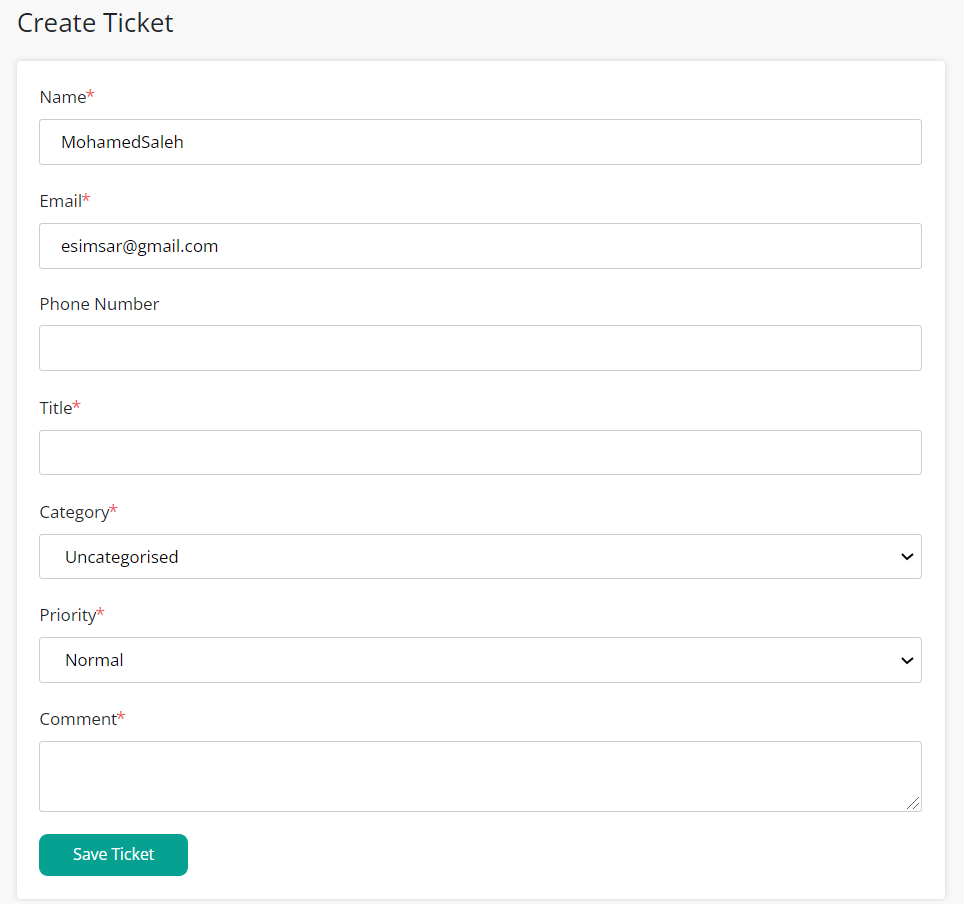
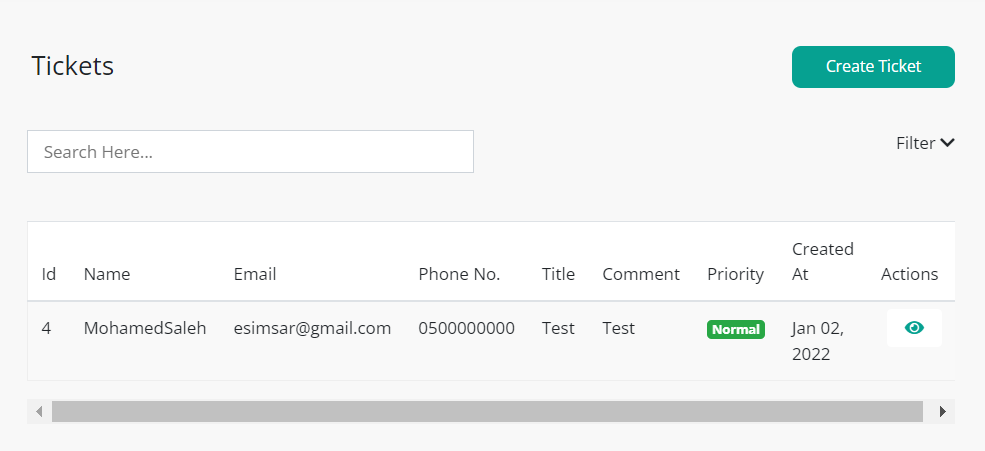
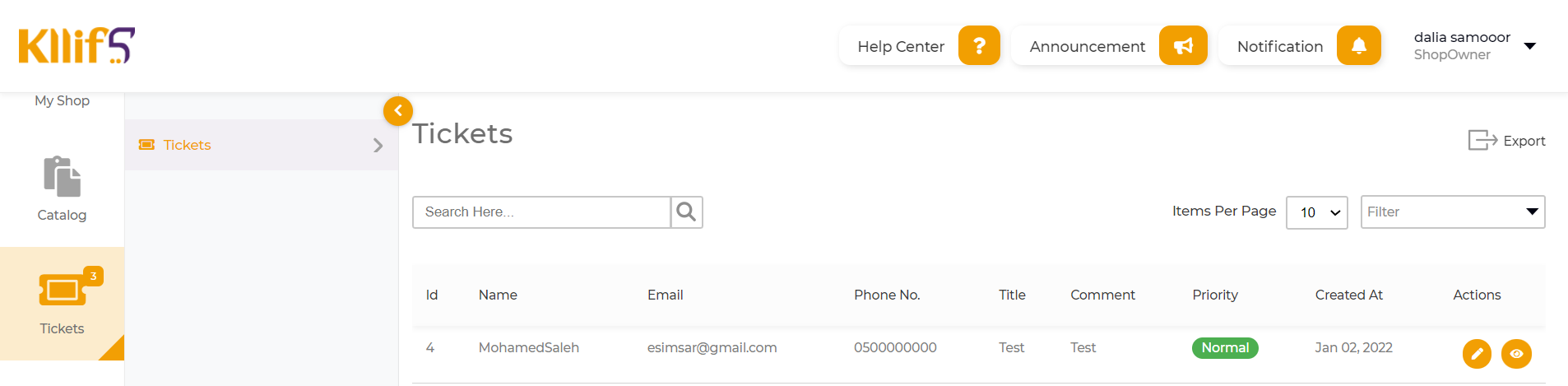
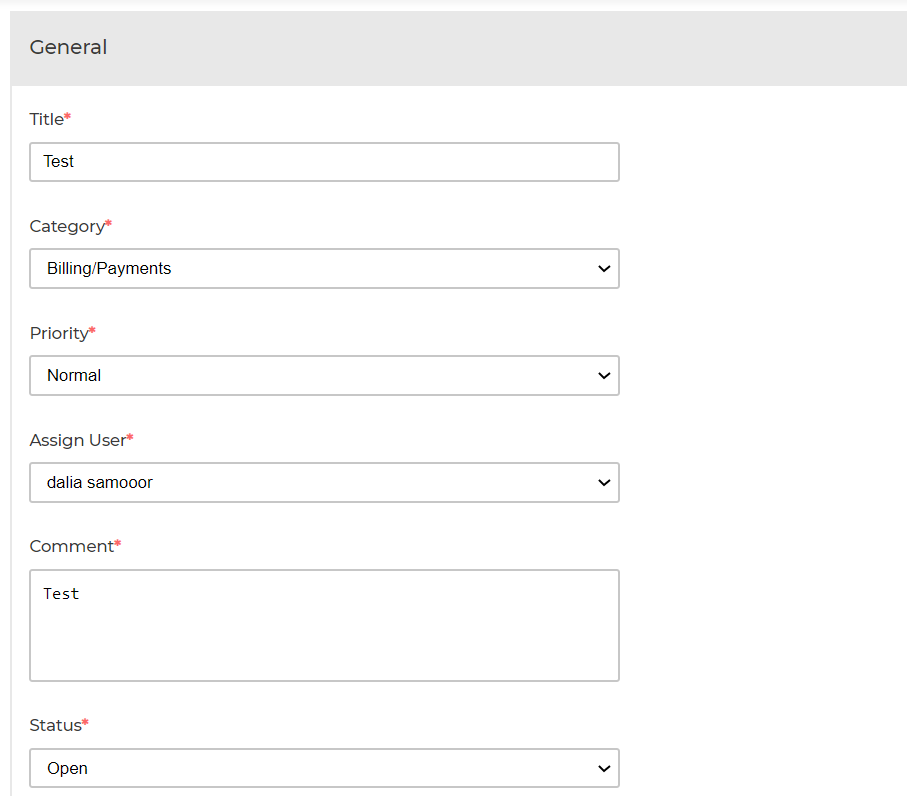

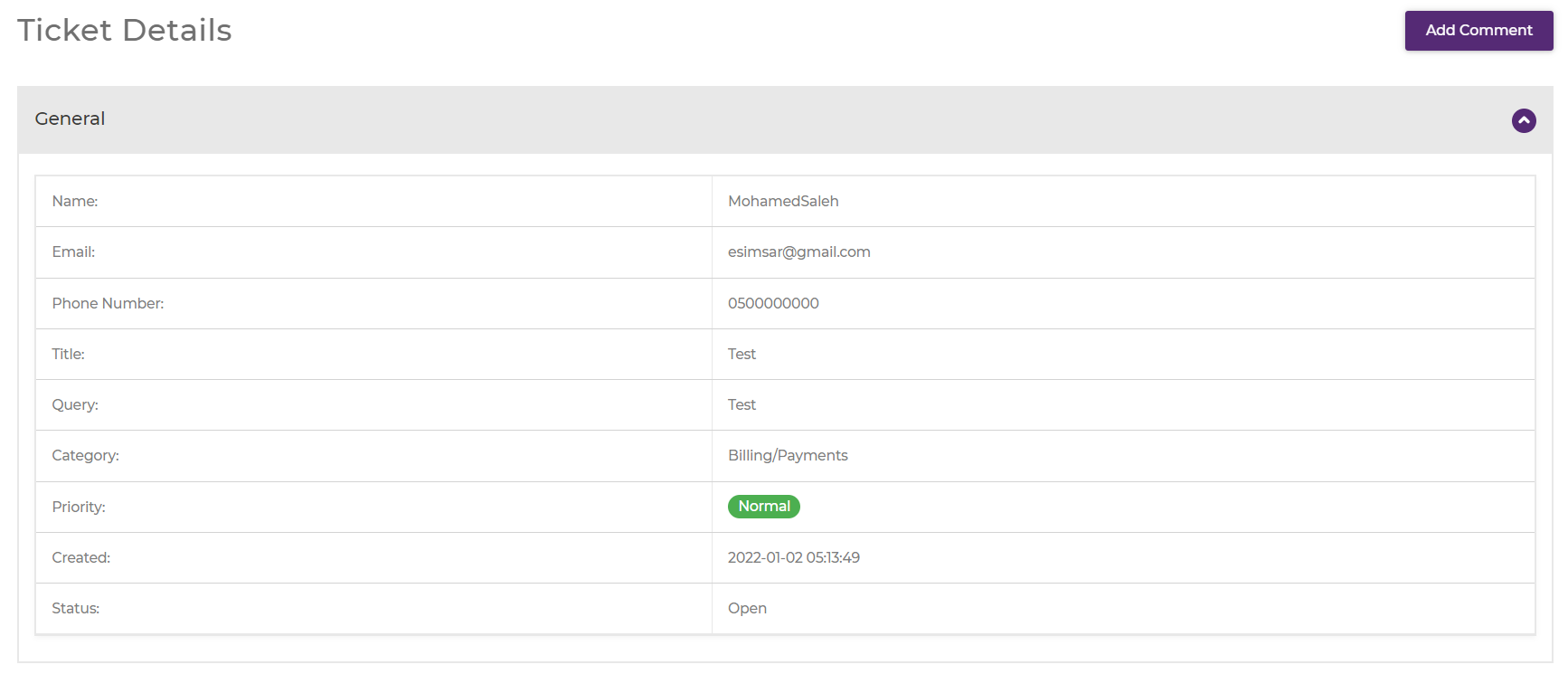
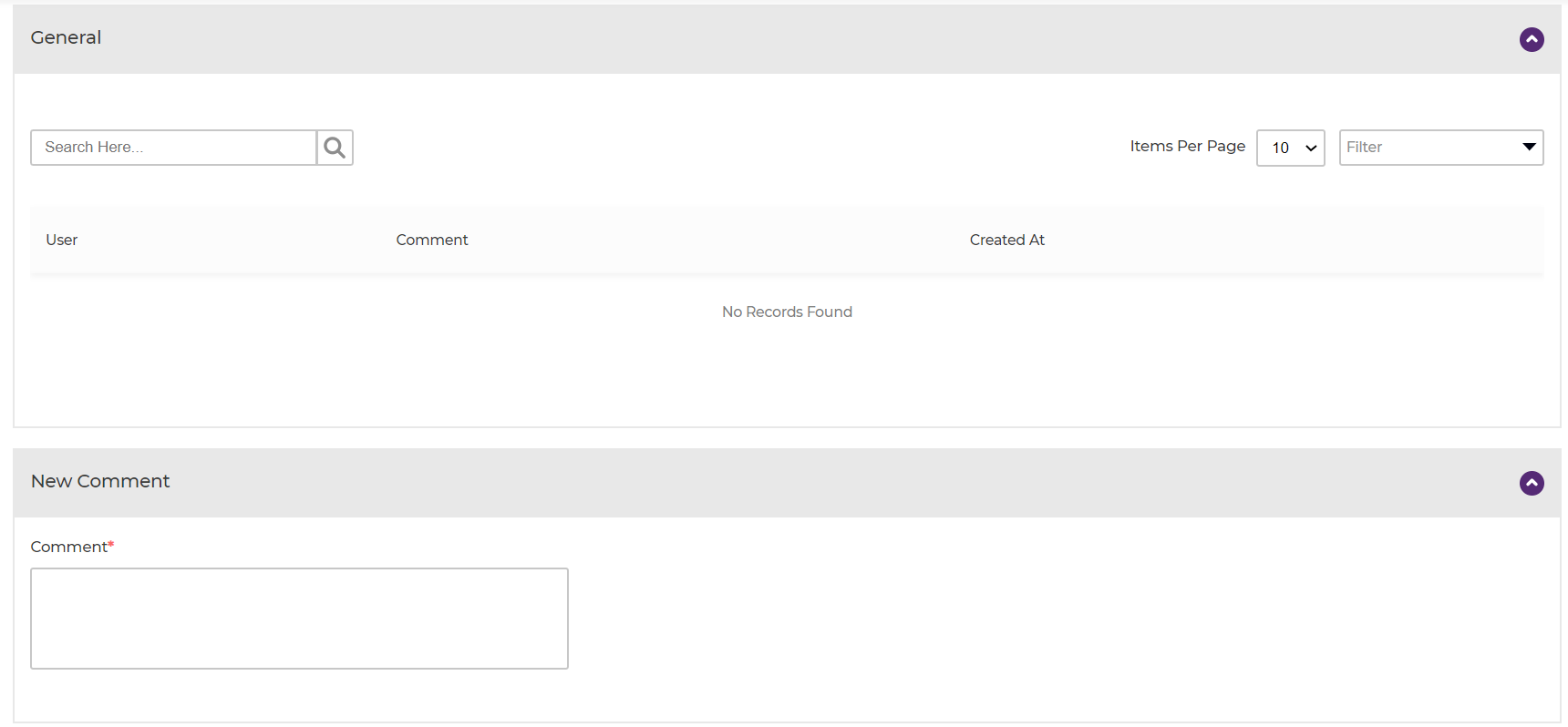
• After you log in to your shop dashboard you need to follow a few steps:
1. Click on the “Tickets” Icon.
- the customer creates a ticket from your online store by clicking on create ticket:
- A new window will show as below:
- After filling the information above the customer will click on save ticket as below:
- That will reflect on the ticket for the store owner as below:
- Here the store owner can take the action need for that ticket by clicking on (edit):
window will show as below to edit the information of the ticket and change the status:
- Also take action for "Detail":
- A window will show as below:
- Then you can add the comment and help your customers as below:
Related Articles
Ticket Categories
Ticket Categories • After you log in to your shop dashboard you need to follow a few steps: 1. Click on the “My Shop” Icon. 2. Then click on the "Ticket Categories" section. - You can create an unlimited number of support tickets for your ...Store Setup
Store Setup • After you log in to your shop dashboard you need to follow a few steps: 1. Click on the “My Shop” Icon. 2. Then click on the "Store Setup" section. - Here you can request the service of Setup your store by Kllify team, and you ...Twilio in KLLIFY
Twilio in KLLIFY Twilio powers personalized interactions and trusted global communications to connect you with customers. Create the exact solution you need to engage customers at every step of their journey. Twilio is a single platform with flexible ...Customers
Customers • After you log in to your shop dashboard you need to follow a few steps: 1. Click on the “Customers” Icon. 2. Then click on the “Customers” section. Adding customers or edit and delete customer details as a store owner that will help ...Sendgrid in KLLIFY
SendGrid in KLLIFY SendGrid is an extension of your team—their deliverability insight lets you focus on delivering great content and experience to your users. That’s why SendGrid pioneered transactional email, have more delivery experts and support ...